The first time you connect to a local or remote server you will be asked to log in. This will establish a record for your user name and password in the local server database which will be available the next time you log in. You may also opt to create a top level home folder where your jobs and other objects will be stored. The default name is the same as your user name but may be changed if desired. Log in using the user name and password which you use for the workstation on which EnterpriseSCHEDULE is installed.
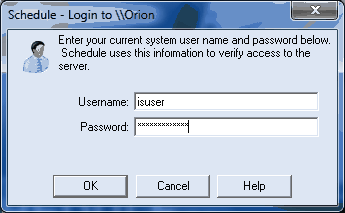
Field |
Description |
Username |
The user name used when logging on to the EnterpriseSCHEDULE server machine. |
Password |
The PASSWORD used when logging on to the EnterpriseSCHEDULE server machine. |
Create home folder |
Select the check box and enter a name for the home folder. You may also choose to use the default (user name). This is only recommended the first time you log in. |