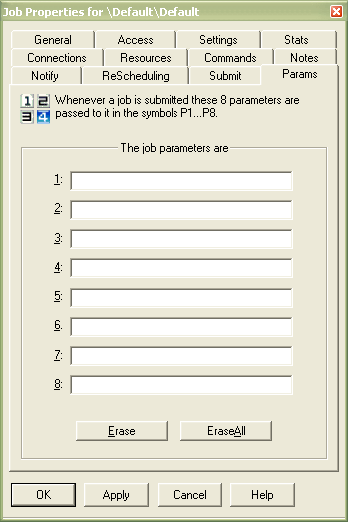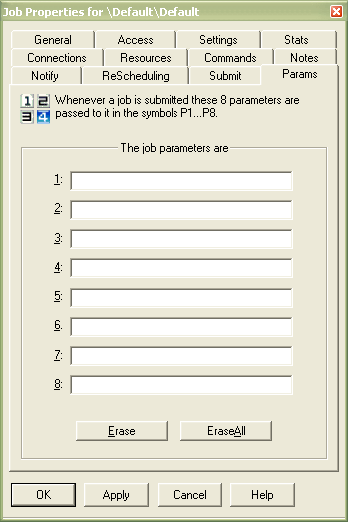Parameters - Setting a job's parameters
There are 8 submit parameter fields (P1 through P8). Each field is just character data that is passed into the batch job as symbols P1, P2, ...,P8. They can be used in whatever fashion is needed by the developer.
In order to enter Job Parameters:
- Click on the Params tab in the Job Properties window
- Enter the parameters in the fields provided
- To erase the current field, click on the Erase button. To erase all fields, click on the Erase All button
- Click on OK to save the parameters