The Layout Toolbar provides quick access to the most commonly used commands in the EnterpriseSCHEDULE Layout environment. The Layout Toolbar will appear any time a layout is open and selected on the EnterpriseSCHEDULE desktop. Click on a button once to carry out a command. The selected button will continue to perform that function in the layout until another button is selected. The commands are shown below.
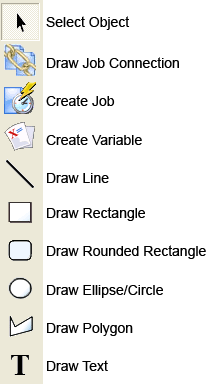
The following table describes menu equivalents to the buttons. The links describe the button's function.
Button |
Menu equivalent |
Draw, Connection |
|
Draw, Job |
|
Draw, Line |
|
Draw, Rectangle |
|
Draw, Rounded Rectangle |
|
Draw, Ellipse |
|
Draw, Polygon |
|
Draw, Text |